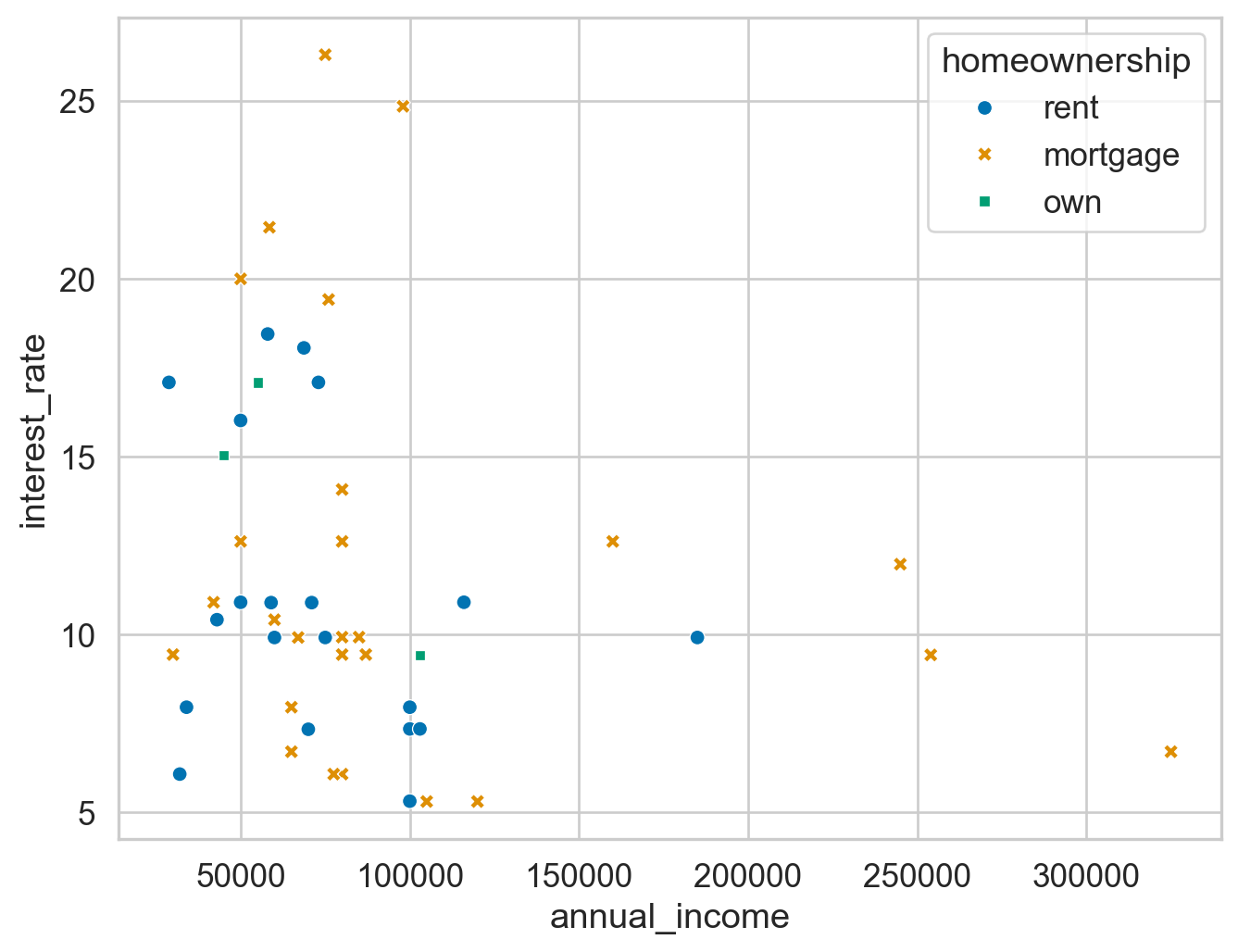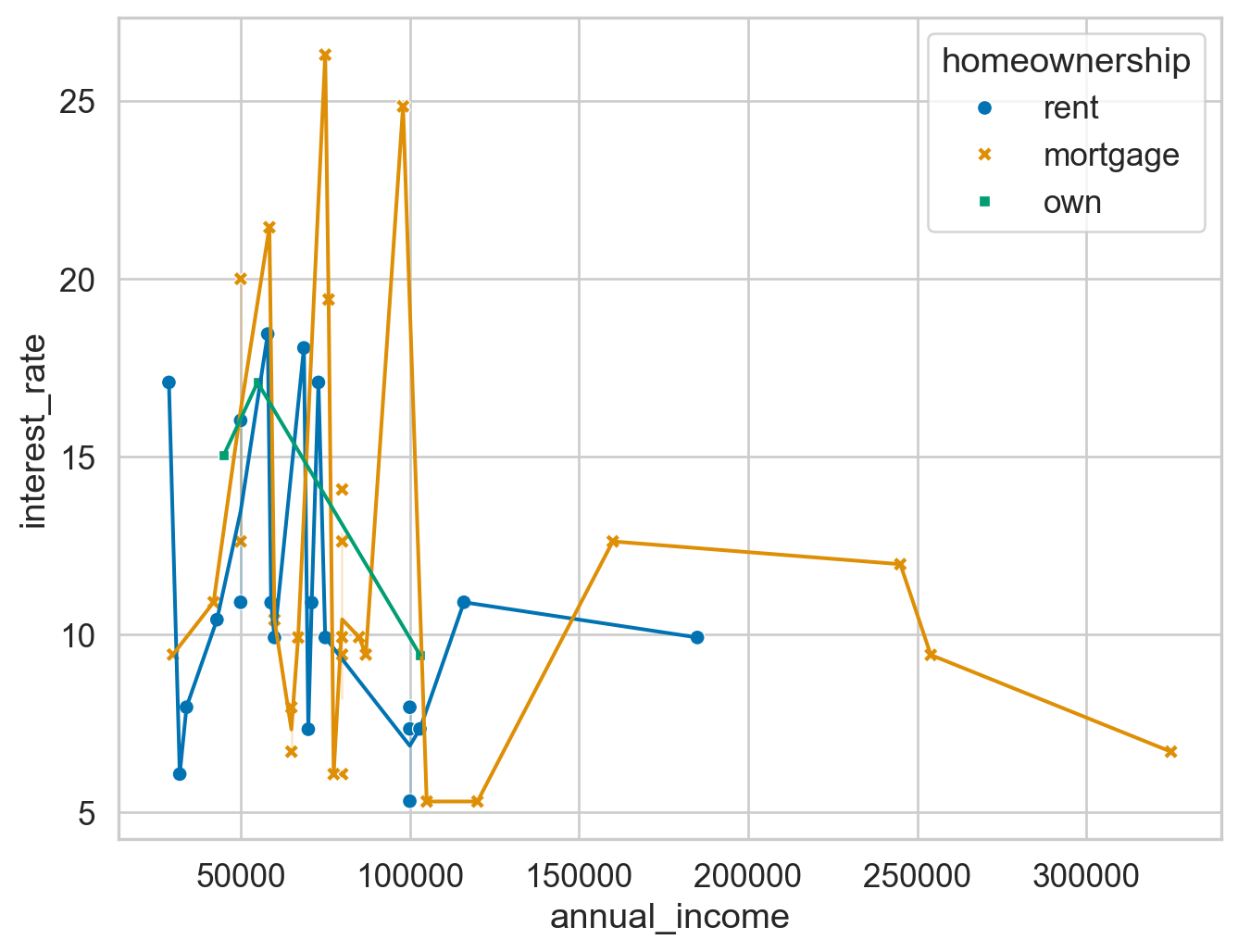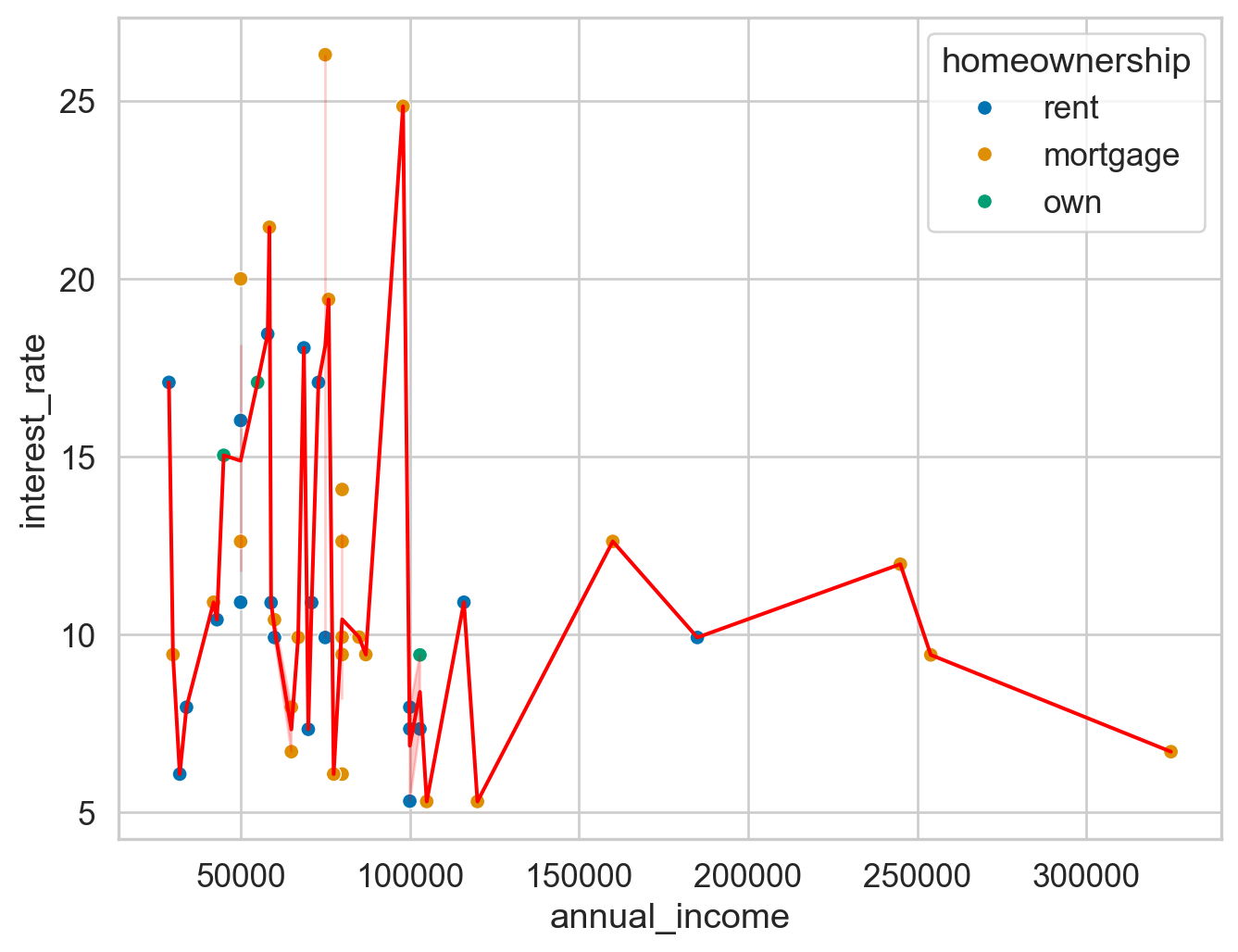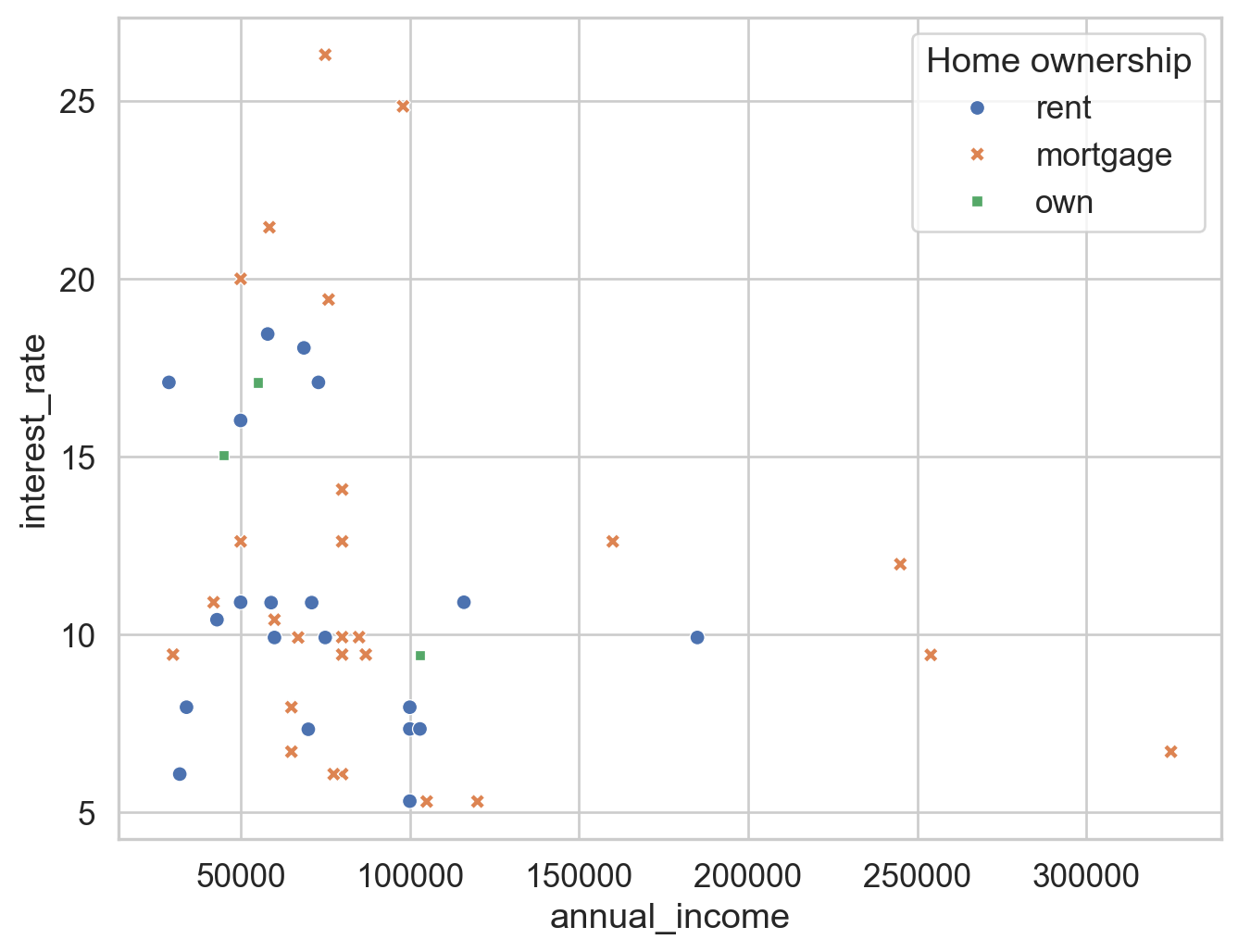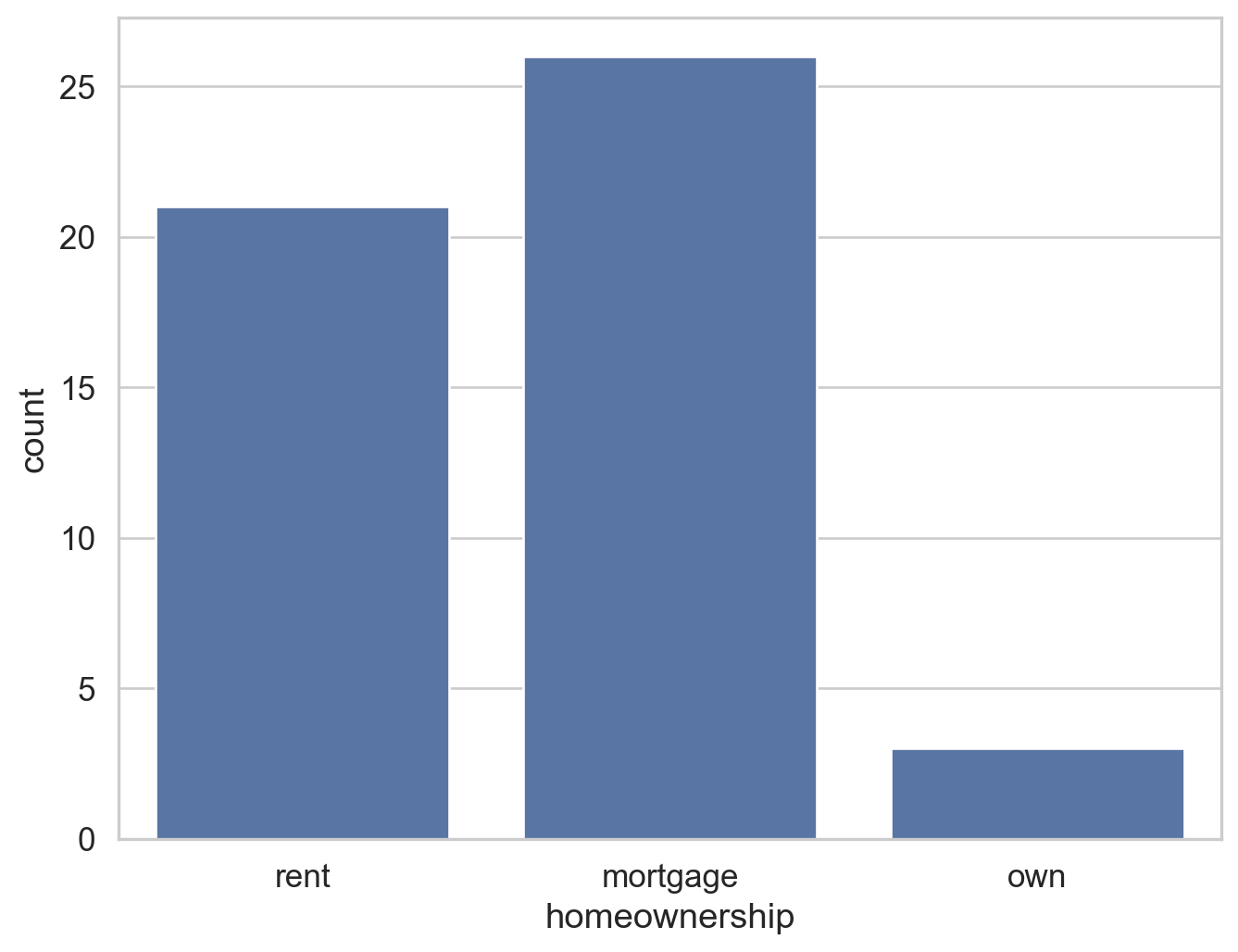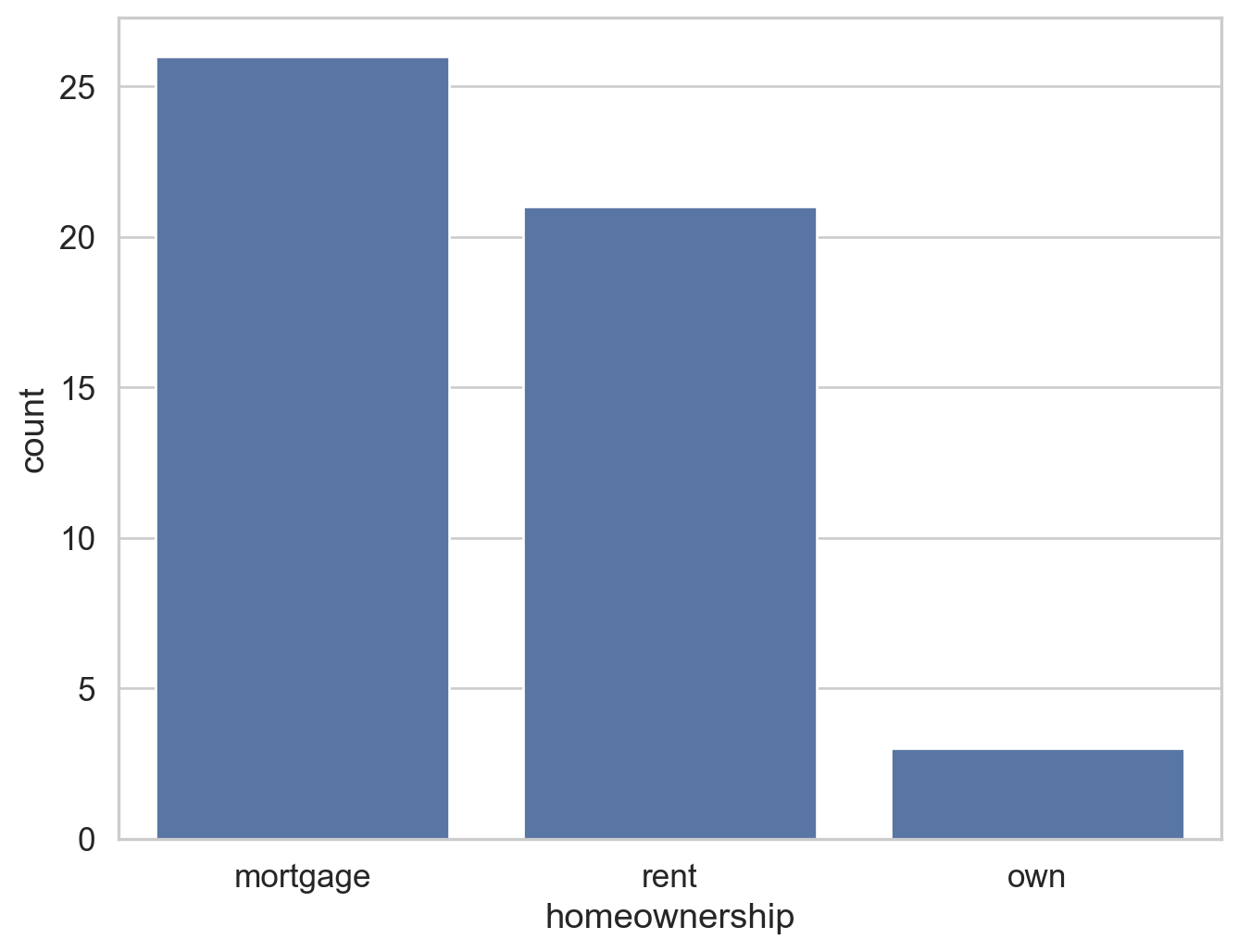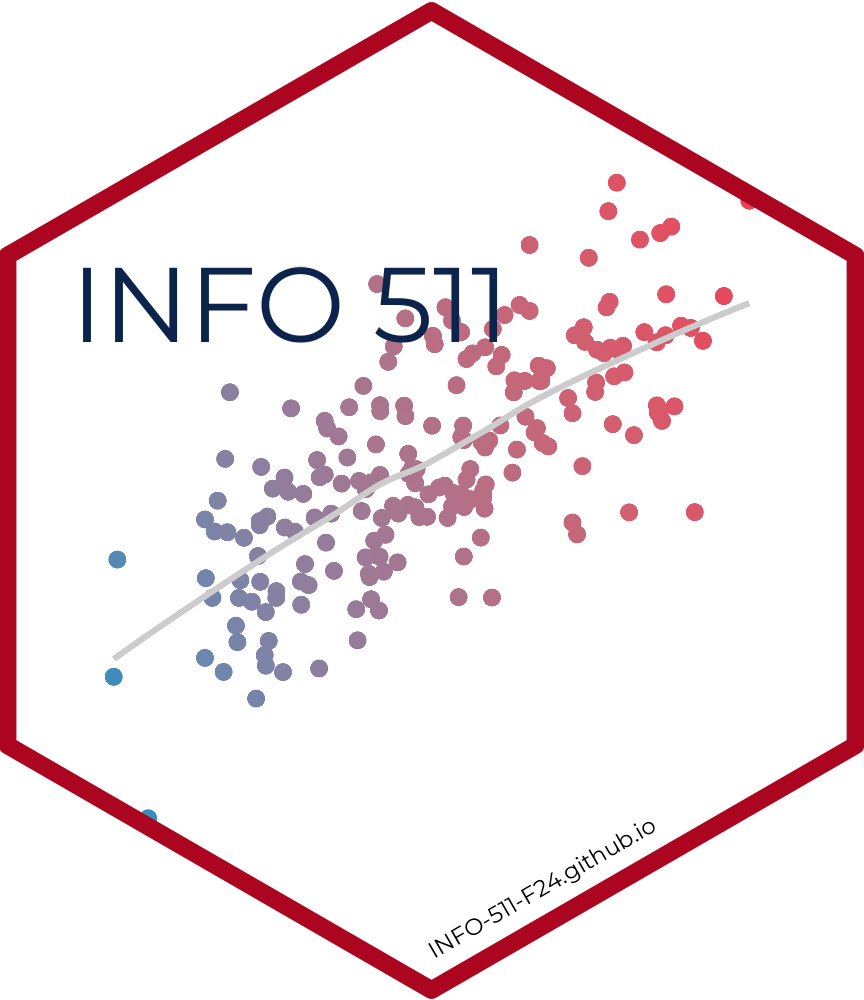Exam 1 review
Lecture 9
University of Arizona
INFO 511
Setup
Type coercion
Explicit vs. implicit type coercion
Explicit type coercion: You ask Python to change the type of a variable
Implicit type coercion: Python changes / makes assumptions for you about the type of a variable without you asking for it
- This happens because in a series, you can’t have multiple types of values
Vectors
A vector is a collection of values
Atomic vectors can only contain values of the same type
Lists can contain values of different types
Why do we care? Because each column of a data frame is a vector.
Explicit coercion
✅ From numeric to character
Explicit coercion
❌ From character to numeric
Implicit coercion
Which of the column types were implicitly coerced?
Collecting data
Suppose you conduct a survey and ask students their student ID number and number of credits they’re taking this semester. What is the type of each variable?
Cleaning data
survey = survey_raw.copy()
survey['student_id'] = survey['student_id'].replace("I don't remember", np.nan)
survey['n_credits'] = survey['n_credits'].replace({
"I'm not sure yet": np.nan,
"2 - underloading": "2"
})
survey['n_credits'] = pd.to_numeric(survey['n_credits'])
survey| student_id | n_credits | |
|---|---|---|
| 0 | 273674.0 | 4.0 |
| 1 | 298765.0 | 4.5 |
| 2 | 287129.0 | NaN |
| 3 | NaN | 2.0 |
Cleaning data – alternative
Recap: Type coercion
If variables in a DataFrame have multiple types of values, Python will coerce them into a single type, which may or may not be what you want.
If what Python does by default is not what you want, you can use explicit coercion functions like
pd.to_numeric(),astype(), etc., to turn them into the types you want them to be, which will generally also involve cleaning up the features of the data that caused the unwanted implicit coercion in the first place.
Aesthetic mappings
loan50 example DataFrame
| state | emp_length | term | homeownership | annual_income | verified_income | debt_to_income | total_credit_limit | total_credit_utilized | num_cc_carrying_balance | loan_purpose | loan_amount | grade | interest_rate | public_record_bankrupt | loan_status | has_second_income | total_income | |
|---|---|---|---|---|---|---|---|---|---|---|---|---|---|---|---|---|---|---|
| 0 | NJ | 3.0 | 60 | rent | 59000.0 | Not Verified | 0.557525 | 95131 | 32894 | 8 | debt_consolidation | 22000 | B | 10.90 | 0 | Current | False | 59000.0 |
| 1 | CA | 10.0 | 36 | rent | 60000.0 | Not Verified | 1.305683 | 51929 | 78341 | 2 | credit_card | 6000 | B | 9.92 | 1 | Current | False | 60000.0 |
| 2 | SC | NaN | 36 | mortgage | 75000.0 | Verified | 1.056280 | 301373 | 79221 | 14 | debt_consolidation | 25000 | E | 26.30 | 0 | Current | False | 75000.0 |
| 3 | CA | 0.0 | 36 | rent | 75000.0 | Not Verified | 0.574347 | 59890 | 43076 | 10 | credit_card | 6000 | B | 9.92 | 0 | Current | False | 75000.0 |
| 4 | OH | 4.0 | 60 | mortgage | 254000.0 | Not Verified | 0.238150 | 422619 | 60490 | 2 | home_improvement | 25000 | B | 9.43 | 0 | Current | False | 254000.0 |
Aesthetic mappings
What will the following code result in?
Aesthetic mappings
Multiple plot layers
What will the following code result in?
Multiple plot layers
Mapping vs. setting
What will the following code result in?
Mapping vs. setting
Recap: Aesthetic mappings
Aesthetic mapping defined at the local level will be used only by the elements they’re defined for.
Setting colors produces a manual color aesthetic, while mapping assigns colors automatically based on the qualifier.
Aside: Legends
Categories
Categorical
- Categorical variables — variables that have a fixed and known set of possible values — are used in the pandas library.
- They are also useful when you want to display character vectors in a non-alphabetical order.
Bar plot
Bar plot - reordered
Frequency table
Under the hood
0 rent
1 rent
2 mortgage
3 rent
4 mortgage
5 mortgage
6 rent
7 mortgage
8 rent
9 mortgage
10 rent
11 mortgage
12 rent
13 mortgage
14 rent
15 mortgage
16 rent
17 rent
18 rent
19 mortgage
20 mortgage
21 mortgage
22 mortgage
23 rent
24 mortgage
25 rent
26 mortgage
27 own
28 mortgage
29 mortgage
30 rent
31 mortgage
32 mortgage
33 rent
34 rent
35 own
36 mortgage
37 rent
38 mortgage
39 rent
40 mortgage
41 rent
42 rent
43 mortgage
44 mortgage
45 mortgage
46 mortgage
47 rent
48 own
49 mortgage
Name: homeownership, dtype: category
Categories (3, object): ['mortgage', 'rent', 'own']Recap: Categorical
The
pandas.Categoricaltype is useful for dealing with categorical data and their levels.Factors and the order of their levels are relevant for displays (tables, plots) and they’ll be relevant for modeling (later in the course).
Categoricalis a data class in pandas.