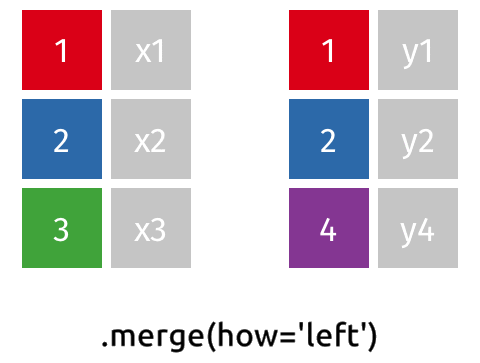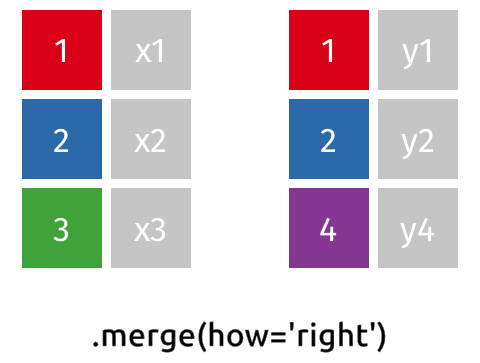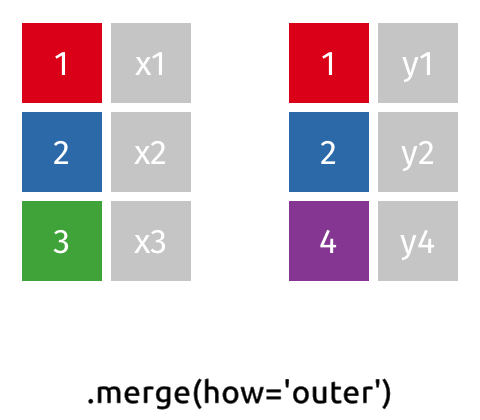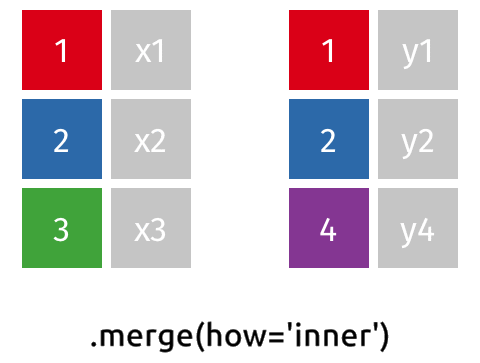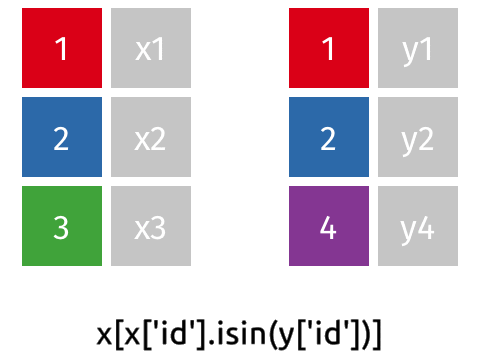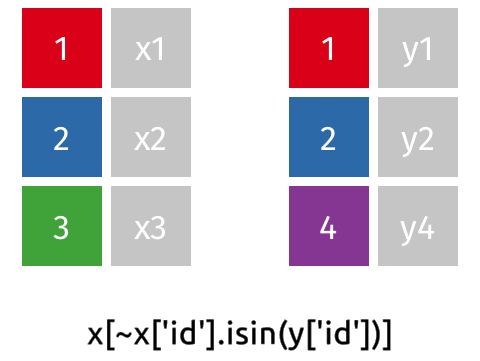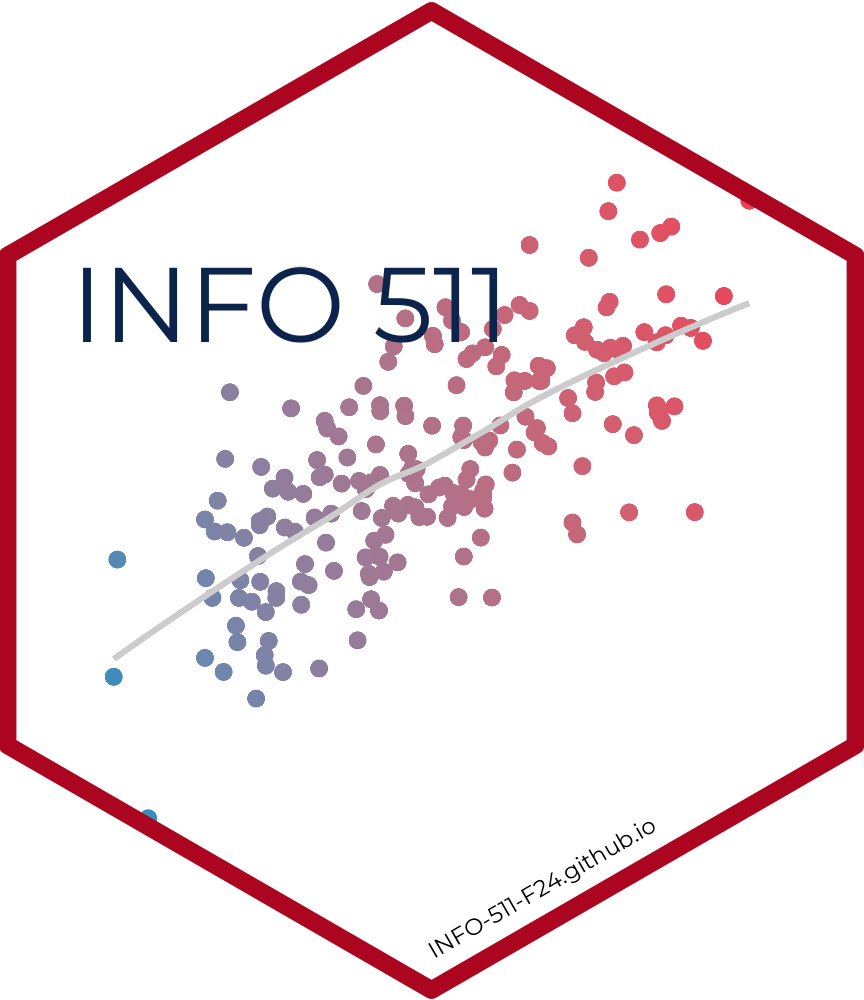PID county state area poptotal popdensity popwhite popblack \
0 561 ADAMS IL 0.052 66090 1270.961540 63917 1702
1 562 ALEXANDER IL 0.014 10626 759.000000 7054 3496
2 563 BOND IL 0.022 14991 681.409091 14477 429
3 564 BOONE IL 0.017 30806 1812.117650 29344 127
4 565 BROWN IL 0.018 5836 324.222222 5264 547
.. ... ... ... ... ... ... ... ...
432 3048 WAUKESHA WI 0.034 304715 8962.205880 298313 1096
433 3049 WAUPACA WI 0.045 46104 1024.533330 45695 22
434 3050 WAUSHARA WI 0.037 19385 523.918919 19094 29
435 3051 WINNEBAGO WI 0.035 140320 4009.142860 136822 697
436 3052 WOOD WI 0.048 73605 1533.437500 72157 90
popamerindian popasian ... percollege percprof poppovertyknown \
0 98 249 ... 19.631392 4.355859 63628
1 19 48 ... 11.243308 2.870315 10529
2 35 16 ... 17.033819 4.488572 14235
3 46 150 ... 17.278954 4.197800 30337
4 14 5 ... 14.475999 3.367680 4815
.. ... ... ... ... ... ...
432 672 2699 ... 35.396784 7.667090 299802
433 125 92 ... 16.549869 3.138596 44412
434 70 43 ... 15.064584 2.620907 19163
435 685 1728 ... 24.995504 5.659847 133950
436 481 722 ... 21.666382 4.583725 72685
percpovertyknown percbelowpoverty percchildbelowpovert \
0 96.274777 13.151443 18.011717
1 99.087145 32.244278 45.826514
2 94.956974 12.068844 14.036061
3 98.477569 7.209019 11.179536
4 82.505140 13.520249 13.022889
.. ... ... ...
432 98.387674 3.121060 3.785820
433 96.330036 8.488697 10.071411
434 98.854785 13.786985 20.050708
435 95.460376 8.804031 10.592031
436 98.750085 8.525831 11.162997
percadultpoverty percelderlypoverty inmetro category
0 11.009776 12.443812 0 AAR
1 27.385647 25.228976 0 LHR
2 10.852090 12.697410 0 AAR
3 5.536013 6.217047 1 ALU
4 11.143211 19.200000 0 AAR
.. ... ... ... ...
432 2.590061 4.085479 1 HLU
433 6.953799 10.338641 0 AAR
434 11.695784 11.804558 0 AAR
435 8.660587 6.661094 1 HAU
436 7.375656 7.882918 0 AAR
[437 rows x 28 columns]Data wrangling
Lecture 7
University of Arizona
INFO 511
Study tips for the exam
- Go over lecture materials and application exercises
- Review labs and feedback you’ve received so far
- Do the exercises at the end of readings from both books
- Do the exam review (to be posted on Friday)
Frequently asked question
Is there a limit to a DataFrame size?
No, a DataFrame can be any number of rows or columns. However, when you print it, it will only print the first few rows and the columns that fit across the screen.
If you want to see more rows and columns, you can:
Open it in the data viewer with
df.head(n)Explicitly print more rows with, e.g.,
print(df.head(25))Explicitly select or rearrange columns
Options for a DataFrame
PID county state area poptotal popdensity popwhite popblack \
0 561 ADAMS IL 0.052 66090 1270.961540 63917 1702
1 562 ALEXANDER IL 0.014 10626 759.000000 7054 3496
2 563 BOND IL 0.022 14991 681.409091 14477 429
3 564 BOONE IL 0.017 30806 1812.117650 29344 127
4 565 BROWN IL 0.018 5836 324.222222 5264 547
5 566 BUREAU IL 0.050 35688 713.760000 35157 50
6 567 CALHOUN IL 0.017 5322 313.058824 5298 1
7 568 CARROLL IL 0.027 16805 622.407407 16519 111
8 569 CASS IL 0.024 13437 559.875000 13384 16
9 570 CHAMPAIGN IL 0.058 173025 2983.189660 146506 16559
10 571 CHRISTIAN IL 0.042 34418 819.476190 34176 82
11 572 CLARK IL 0.030 15921 530.700000 15842 10
12 573 CLAY IL 0.028 14460 516.428571 14403 4
popamerindian popasian ... percollege percprof poppovertyknown \
0 98 249 ... 19.631392 4.355859 63628
1 19 48 ... 11.243308 2.870315 10529
2 35 16 ... 17.033819 4.488572 14235
3 46 150 ... 17.278954 4.197800 30337
4 14 5 ... 14.475999 3.367680 4815
5 65 195 ... 18.904624 3.275891 35107
6 8 15 ... 11.917388 3.209601 5241
7 30 61 ... 16.197121 3.055727 16455
8 8 23 ... 14.107649 3.206799 13081
9 331 8033 ... 41.295808 17.757448 154934
10 51 89 ... 13.567226 3.089998 33788
11 26 36 ... 15.110863 2.776225 15615
12 17 29 ... 13.683010 2.788432 14248
percpovertyknown percbelowpoverty percchildbelowpovert \
0 96.274777 13.151443 18.011717
1 99.087145 32.244278 45.826514
2 94.956974 12.068844 14.036061
3 98.477569 7.209019 11.179536
4 82.505140 13.520249 13.022889
5 98.372002 10.399635 14.158819
6 98.478016 15.149781 13.787761
7 97.917287 11.710726 17.225462
8 97.350599 13.875086 17.994784
9 89.544286 15.572437 14.132234
10 98.169562 11.708299 16.320612
11 98.078010 12.007685 15.321547
12 98.533887 16.774284 20.582578
percadultpoverty percelderlypoverty inmetro category
0 11.009776 12.443812 0 AAR
1 27.385647 25.228976 0 LHR
2 10.852090 12.697410 0 AAR
3 5.536013 6.217047 1 ALU
4 11.143211 19.200000 0 AAR
5 8.179287 11.008586 0 AAR
6 12.932331 21.085271 0 LAR
7 10.027037 9.525052 0 AAR
8 11.914343 13.660180 0 AAR
9 17.562728 8.105017 1 HAU
10 9.569700 11.490641 0 AAR
11 10.131775 12.595420 0 AAR
12 14.464114 17.670078 0 LAR
[13 rows x 28 columns]selected_columns = df[['county', 'state', 'percbelowpoverty', 'percollege']]
print(selected_columns) county state percbelowpoverty percollege
0 ADAMS IL 13.151443 19.631392
1 ALEXANDER IL 32.244278 11.243308
2 BOND IL 12.068844 17.033819
3 BOONE IL 7.209019 17.278954
4 BROWN IL 13.520249 14.475999
.. ... ... ... ...
432 WAUKESHA WI 3.121060 35.396784
433 WAUPACA WI 8.488697 16.549869
434 WAUSHARA WI 13.786985 15.064584
435 WINNEBAGO WI 8.804031 24.995504
436 WOOD WI 8.525831 21.666382
[437 rows x 4 columns]relocated_columns = df[['county', 'state', 'percbelowpoverty', 'percollege', *df.columns.difference(['county', 'state', 'percbelowpoverty', 'percollege'])]]
print(relocated_columns) county state percbelowpoverty percollege PID area category \
0 ADAMS IL 13.151443 19.631392 561 0.052 AAR
1 ALEXANDER IL 32.244278 11.243308 562 0.014 LHR
2 BOND IL 12.068844 17.033819 563 0.022 AAR
3 BOONE IL 7.209019 17.278954 564 0.017 ALU
4 BROWN IL 13.520249 14.475999 565 0.018 AAR
.. ... ... ... ... ... ... ...
432 WAUKESHA WI 3.121060 35.396784 3048 0.034 HLU
433 WAUPACA WI 8.488697 16.549869 3049 0.045 AAR
434 WAUSHARA WI 13.786985 15.064584 3050 0.037 AAR
435 WINNEBAGO WI 8.804031 24.995504 3051 0.035 HAU
436 WOOD WI 8.525831 21.666382 3052 0.048 AAR
inmetro percadultpoverty percamerindan ... percwhite popadults \
0 0 11.009776 0.148283 ... 96.712059 43298
1 0 27.385647 0.178807 ... 66.384340 6724
2 0 10.852090 0.233473 ... 96.571276 9669
3 1 5.536013 0.149322 ... 95.254171 19272
4 0 11.143211 0.239890 ... 90.198766 3979
.. ... ... ... ... ... ...
432 1 2.590061 0.220534 ... 97.899020 195837
433 0 6.953799 0.271126 ... 99.112875 30109
434 0 11.695784 0.361104 ... 98.498839 13316
435 1 8.660587 0.488170 ... 97.507127 88960
436 0 7.375656 0.653488 ... 98.032742 46796
popamerindian popasian popblack popdensity popother \
0 98 249 1702 1270.961540 124
1 19 48 3496 759.000000 9
2 35 16 429 681.409091 34
3 46 150 127 1812.117650 1139
4 14 5 547 324.222222 6
.. ... ... ... ... ...
432 672 2699 1096 8962.205880 1935
433 125 92 22 1024.533330 170
434 70 43 29 523.918919 149
435 685 1728 697 4009.142860 388
436 481 722 90 1533.437500 155
poppovertyknown poptotal popwhite
0 63628 66090 63917
1 10529 10626 7054
2 14235 14991 14477
3 30337 30806 29344
4 4815 5836 5264
.. ... ... ...
432 299802 304715 298313
433 44412 46104 45695
434 19163 19385 19094
435 133950 140320 136822
436 72685 73605 72157
[437 rows x 28 columns]Data wrangling
Data wrangling
AKA Munging 🤮
Joining datasets
Why join?
Suppose we want to answer questions like:
Is there a relationship between
- number of DS courses taken
- motivation for taking course
- …
and performance in this course?”
Each of these would require joining class performance data with an outside data source so we can have all relevant information (columns) in a single data frame.
Setup
For the next few slides…
Left join
Right join
Outer (full) join
Inner join
Semi-join
Anti-join
🤮
Pivoting (.melt())
Data sets can’t be labeled as wide or long, but they can be made wider or longer for a certain analysis that requires a certain format.
When pivoting longer, variable names that turn into values are characters by default. If you need them to be in another format, you need to explicitly make that transformation, which you can do within the
melt()function.